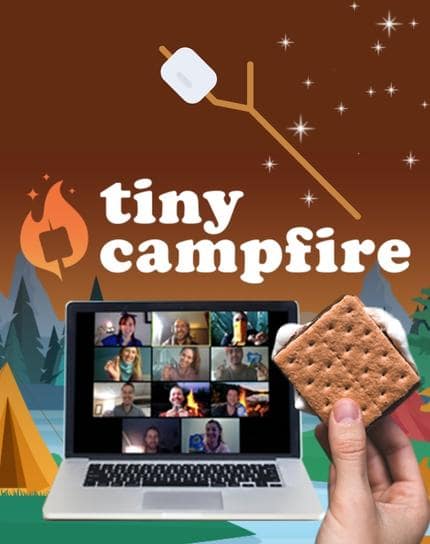How to Make Virtual Meetings Fun


You found our video guide about how to make virtual meetings fun. Running fun remote meetings full of engaging online activities helps to beat Zoom fatigue, increases camaraderie in online offices, and improves work from home productivity. These ideas are strategies for creating more attentive and loyal remote employees and teams.
Chapters
- 00:00 - Intro1
- 00:24 - Tip #1: Fun First24
- 01:16 - Tip #2: Ask the Audience116
- 01:46 - Tip #3: Get Off of Mute146
- 02:27 - Tip #4: Lights, Camera, Interaction227
- 03:28 - Final Thoughts & Bonus Resources328
Transcript
Welcome to Teambuilding.com’s guide to making virtual meetings fun.
Having fun in meetings makes remote employees more likely to attend, pay attention during calls, and enjoy a happier remote work culture.
In this video, you’ll learn 4 tips for making online meetings engaging, interactive, and entertaining.
Here we go!
Tip #1 – Fun First
Life teaches us to enjoy dessert after dinner and recess after class. However, when it comes to virtual meetings, fun should come first. Some hosts might want to wait until the meeting’s end to play games. However, staff may have to leave early, or business talk may run long, and then entertainment and social time goes *poof*.
It is important to realize that meeting fun isn’t “extra.” The 8 percent rule says that at least 8 percent of every meeting should involve members making connections, especially in online offices where coworkers seldom socialize. When you kick off your team calls with an icebreaker or game, your team has a low-pressure, non-self-conscious way to learn more about each other. Playtime can help teammates relate to each other more easily and work together better.
Tip #2 – Ask the Audience!
Forced fun is no fun, and your idea of a good time may not be your team’s dream. When looking for ways to have fun with your employees, go straight to the source. You can ask employees for activity ideas in surveys, online forms, and team emails. Feel free to give a couple of options, and put it to a vote. This kind of intel will help you get to know employees on a more personal level and ensure that you plan activities that actually interest them.
Tip #3 – Get everyone off of mute
Most folks keep themselves muted during meetings and may even turn off their webcams. This makes for quick, efficient, quiet meetings, but not very fun ones. It’s hard to get folks to socialize when half the group is invisible and radio silent. The first step to online social time is to coax folks off of mute and get everyone ready to ramblllleee.
This step will incentivize employees to interact. They might feel like it’s too much effort to unmute, speak up, and re-mute, but if the group can already hear them loud and clear, they’re more likely to pitch in.
Tip #4 – Lights, camera, interaction!
Participant interaction is key to fun virtual meetings. If your employees were just going to sit and listen to you talk, you could just record a YouTube video instead. Meetings are a dialogue, and everyone should get a chance to jump in.
Plan your meetings carefully for maximum engagement. Take full advantage of your virtual meeting software tools to promote interaction. For example, split the group into breakout rooms so folks have more of a chance to speak under less pressure. Use polls and the chat to give all participants time to chime in. Doodle together on the digital whiteboard. Make the raise hand feature a makeshift buzzer.
Interaction should go beyond back and forth between participants and the host. It is also important for teammates to interact with each other during calls. Face-to-face time with coworkers is rare in online offices, and casual banter builds the social ties that help individuals function as a team.
There you have it. Now, you’ve unlocked the mystery of what takes a virtual meeting from “fine” to “fun.” If you’re looking for even more advice, Google “teambuilding.com” and “how to make virtual meetings fun.”
Know a remote manager looking for ways to liven up their online meetings? Hit “like” and “share” to help them find this video. Then “subscribe” to get notified when we post our next one!
A question for the comments – what is the most fun you’ve ever had during an online meeting?
Take care, friends!