You found our list of fun virtual Christmas games to play on Zoom.
Virtual Christmas games are fun holiday challenges that teams can play together on video calls. Example games include Jingle Mingle Bingo, Winter Minute to Win It, and Never Have I Ever: Christmas edition. The purpose of these activities is to engage the virtual audience and add holiday fun to virtual Christmas parties or work meetings. These activities are also known as “online Christmas party games.”
These exercises are a type of Zoom team game and a virtual holiday party activity. You can use these activities as a form of virtual holiday team building or holiday team building.

This list includes:
- Virtual Christmas party games
- Christmas Zoom games
- Online games for Christmas parties
Here we go!
List of virtual Christmas games
From scavenger hunts to gift exchanges to holiday movie charades, here is a list of fun online games to play on Zoom for Christmas.
1. Jingle Mingle Bingo
Jingle Mingle Bingo is one of the best virtual Christmas party games. To play the game via Zoom, split the group into teams by creating breakout rooms, and give each team a link to a Bingo card. To mark off a square, participants must find another player who fits the description. The first group to get five boxes in a row and return to the breakout room wins.
You can also play the game in the main Zoom room by giving each player a different Bingo card, and then having participants take turns stating a Christmas-y fact about themselves.
We made an online Christmas Bingo generator you can use for your game:
For similar exercises, check out online team building Bingo.
2. Gingerbread Wars (Fully hosted + with real gingerbread cookies!)
It’s the best festive time your team will ever have in a Zoom room! Our team will send your participants a complete gingerbread person + tree cookie kit, full of all the cookies and decorating supplies needed for an epic holiday showdown. Our world-class hosts will lead your group through a series of games, challenges, and activities, all featuring your gingerbread cookies! At the end of the event, you’ll be able to crown the office Gingerbread Wars champion. Be sure to book early; Santa’s sleigh leaves the North Pole with gingerbread cookies by the end of November.
More information about Gingerbread Wars.
3. Seasonal Scavenger Hunt
Seasonal scavenger hunts are one of the best Christmas Zoom games. These activities are ways to get the group up and moving and energize a Zoom gathering. There are several ways to structure a Zoom holiday scavenger hunt. For example, you can do a lightning scavenger hunt, where participants race around the house or office to grab items the host names off one by one. You can also display the list on the screen and give players three five minutes to grab as many objects as possible.
Here is a template we made for this format:
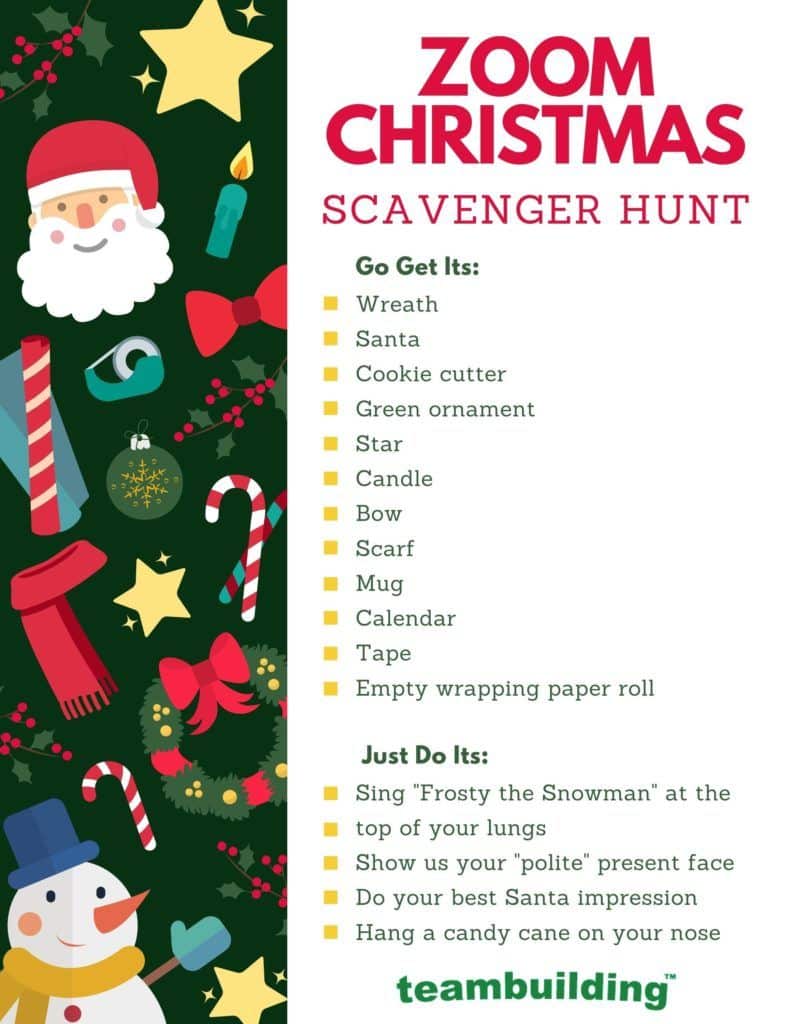
Another way to do holiday scavenger hunts on Zoom is to host a photo scavenger hunt. To do this exercise:
- Split the group into teams by making breakout rooms. Before the players enter the room, drop a link in the chat for the prompts.
- Give teams 10 minutes or so to find or stage the photos on the list.
- When time is up, recall the players to the main room.
- Randomly choose a few teams to compete in each photo category. Players can either share their screens to show off photos or drop a file into the chat.
- Choose a winner in each category and award points.
The team with the most points at the end of the list wins the game.
Here is a starter template we made for your game:
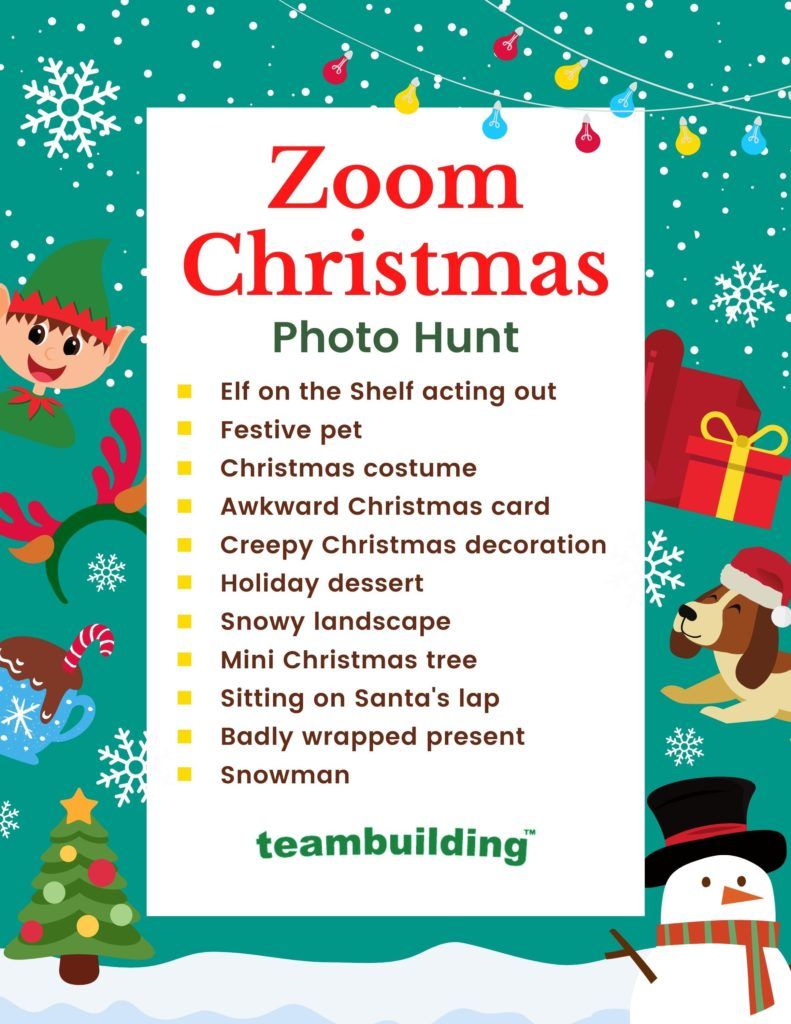
Check out this collection of holiday scavenger hunts, and this list of photo scavenger hunts.
4. Holiday This or That
Holiday This or That is one of the easiest virtual holiday games for large groups. To play, the leader reads out a series of prompts, and players must respond with their preference. Participants can answer using the reactions feature on Zoom, write and hold up the answer on a piece of paper, or type the answer in the chat.
The game helps groups find common ground, yet may also spark lively debate. This or That can also help create a sense of solidarity among members of the group.
Here are a few starter Christmas This or That prompts:
- Trees or wreaths?
- Snowflakes or icicles?
- Xmas Eve or Xmas morning?
- Gingerbread or sugar cookies?
- Elves or reindeer?
- Snow men or snow angels?
- Caroling or looking at lights?
- Angel tree topper or star tree topper?
- Real tree or fake tree?
Check out this list of This or That questions.
5. The Naughty List
The Naughty List is that gets players to fess up to holiday misdeeds. To play this Zoom game, participants start with cameras on. The leader reads off a series of “naughty” deeds, and players who are guilty of the behavior must turn their cameras off. At the end of the game, the players who remain on screen are on the “nice” list, and receive a prize.
Here are a few starter prompts:
- Told a child Santa wasn’t real.
- Pretended to be sleeping so I didn’t have to shovel.
- Gifted someone an item I got for free.
- Watched Netflix during the workday.
- Ran a red light.
- Cut someone off in traffic.
- Raided someone else’s candy stash.
- Left dirty dishes for a couple of days.
- Argued over pop culture.
- Binge-watched reality shows for 5+ hours.
- Privately messaged a coworker about an unrelated topic during a Zoom meeting.
Feel free to add on to the prompts, and check out more Zoom drinking games.
6. Never Have I Ever: Christmas Edition
Never Have I Ever: Christmas Edition is an icebreaker game, and one of the most popular virtual happy hour holiday games. At the start of the game, each player holds up ten fingers, or “reindeer antlers.” Players take turns making statements that start with “Never Have I Ever.” Participants must lower a finger every time they hear something they have done.
Here are a few starter prompts:
- Never Have I Ever re-gifted a present.
- Never Have I Ever eaten a whole bowl of cookie dough.
- Never Have I Ever snuck one of Santa’s cookies.
- Never Have I Ever given a petty present.
- Never Have I Ever given a coupon book as a present.
- Never Have I Ever lied about a present getting delayed in the mail.
- Never Have I Ever spent more than $1,000 on an Xmas present.
- Never Have I Ever gifted someone with a December birthday one present for both occasions.
- Never Have I Ever spent Christmas in an airport.
- Never Have I Ever spent Christmas in a warm country.
The prompts do not have to necessarily be naughty deed, and can be unusual holiday behaviors as well.
The game ends when only one player remains, or after a set number of rounds.
Here is a list of the best Never Have I Ever questions for work.
7. Secret Santa
Secret Santa exchanges are by far one of the most popular virtual Christmas games to play on Zoom. To organize the exchange, have participants sign up on a platform like Elfster or Giftser, and set a date for pairs to be matched up and notified. Team members will enter their addresses into the website, and gift givers will send the presents before the exchange. Then, the group will meet up to open presents together during a video call.
Most Secret Santas have budgets of $25 or less, however you can set a price range most comfortable for your participants.
Pro tip: If you are serious about keeping the identity of the gift giver a secret and making the recipient guess, then you can instruct participants to use the boss’s address or the HQ address on the return label so that the sender stays secret. Otherwise, the recipients can be surprised by the content of the packages during the party, if not the sender.
Check out the full guide to virtual secret Santas.
8. White Elephant Exchange
White Elephant Exchanges are gift swaps where participants give each other gag gifts and steal each other’s presents. While it may seem hard to pull off the stealing aspect of the exchange online, you can facilitate the good-natured-gift thieving by using this slideshow template we made. Simply ask participants to send pictures of their gifts to the host, assign each gift a number, and have players click the picture of the numbered boxes to reveal the contents. Keep track of which guest claims ownership of which present throughout the game, and at the end of the activity have the gift holder mail the gifts to the right recipients.
If the stealing aspect seems too complicated, then you can also simply have team members give each other wacky gifts and follow virtual Secret Santa protocols.
Check out the full guide to doing virtual white elephant exchanges.
9. Santa’s Workshop
Santa’s Workshop is similar to a holiday take on “Shark Tank.” Players pretend to be elves pitching toys in Santa’s workshop. To start the game, split the group into teams by using breakout rooms. Each team will have five to seven minutes to come up with the coolest possible holiday toy. Then, participants will return to the main room, and pitch a panel of judges– Santa, Mrs. Claus, and the head elf– the toys. The judges will decide whether or not to give the toy the greenlight to get made. At the end of the presentations, the judges will pick one presentation to be the “popular toy of the season.”
10. Seasonal Trivia
Seasonal Trivia is one of the most fun online games for Christmas parties. To play, first prepare a set of holiday questions. Example Christmas categories might include movies, traditions, songs, and foods. Next, split the group into teams, and encourage them to choose festive team names, for instance, the “noel-it-alls.” You can also play trivia in a non-team format, and have players answer questions and score points individually.
There are many ways that you can structure your game. For example, you can send teams to a breakout room with a form to fill out, use Kahoot! or have players “buzz in” by typing a symbol in the chat or virtually raising a hand.
Here is a list of holiday trivia questions, and a guide to playing virtual trivia.
11. Babes in Toyland
Babes in Toyland is a holiday take on the game “Who da Baby.” Before the Zoom meeting starts, attendees send the host pictures of themselves as a kid on Christmas. The host makes and shares a slideshow, and participants must guess the identity of the kid in the photo.
For an extra challenge, participants can instead submit a photo of a gift they once wanted or got for Christmas, and other players must guess which teammate sent the photo.
12. Who Am I?
Who Am I? Is a guessing game with a holiday twist. Before the meeting, send out a survey to attendees. The easiest way to collect answers is with a fillable digital form, such as a Google Form.
Here are some sample questions to include:
- What is the most embarrassing or outrageous thing that ever happened to you around the holidays?
- What is the best gift you ever received?
- What is the worst gift you ever received?
- What is a special holiday tradition that your family follows?
- What do you want most for Christmas this year?
Once the meeting begins and the game starts, the host randomly selects an answer from each respondent and reads it aloud. The other players must guess who the answer belongs to. The first person to guess correctly wins one point.
13. Awkward Family Christmas Card
Awkward Family Christmas Card is one of the more unique virtual Christmas games to play on Zoom. To start the activity, first split the group into breakout rooms. Then, give each team five to ten minutes to create the most awkward Christmas card possible together by using the digital whiteboard feature. Be sure to give teams a one minute warning before closing the breakout rooms so that your artists have enough time to finish their cards and snap a screenshot before returning to the main room. Next, have each team take turns sharing their cards by dropping the file into the chat or sharing their screen. Finally, either have the group vote for the best photo, or have judges decide a winner.
14. Rich Kid Christmas
Rich Kid Christmas is an online holiday version of The Price is Right. To play the game on Zoom, first gather pictures of expensive items such as jet skis, trips, watches, collector’s item toys, cars, and so on. Then, share your screen to display the photos of these items, and have teams guess the price of the item without going over. Award points to the team who comes closest to the actual cost.
Pro tip: The more obscure an item is, the more challenging and amusing the game will be. You should include some well-known items so that the group is not totally stumped, yet feel free to also add a couple of oddballs!
Here are more virtual game show ideas.
15. Holiday Hangman
Holiday Hangman is a seasonal version of the classic word game. To play the game on Zoom, create a few slides with spaces for each letter in festive phrases. You can use Christmas greetings, titles of movies or holiday TV episodes, carols, stories, foods, and other seasonal terms. Each round, display a slide on screen via the screen sharing feature. Be sure that the annotation tool is on so that you can write in letters and draw the hangman.
Pro tip: If the traditional hangman seems too grim for the holidays, then you can substitute by drawing a crude Christmas tree instead.
Here are more word games to play with adults.
16. Christmas Movie Charades
Christmas Movie Charades is one of the simplest virtual family Christmas games. First, split the group into teams, then choose one team member at a time to act out the prompts. You can use a Christmas movie generator to choose the titles. Then, players have up to two minutes to act out a scene from the film or the title of the movie without using any words, and their team must guess the correct movie from context.
You can use this free charades generator for your games.
17. Holiday plot or not?
Holiday plot or not is a Christmas movie version of fact or fiction. In this game, the leader reads out a series of summaries of Christmas films, and the audience must vote on whether the movie actually exists or is imaginary.
Here are a few examples:
- A baker competing in a holiday bake-off swaps identities with an identical princess for two days leading up to the contest. (Plot! Princess Switch)
- A brother takes revenge on his sister’s prank presents by convincing her Christmas does not exist after she has a concussion from falling on the ice. (Not!)
- An up-in-coming young toy company executive finds love and a new sense of purpose when she crosses paths with a young man who has inherited an antique toy train shop. (Not!)
- An accidentally abandoned child helps foil a plot to burglarize a toy store. (Plot! Home Alone 2)
- A traumatized orphan goes on a killing spree while dressed as Santa Claus (Plot! Silent Night, Deadly Night)
- Two women find love after switching houses with each other for the holidays. (Plot! The Holiday)
- Two detectives pretend to be married to investigate a series of burglaries, with the main suspect being the head of the town’s Christmas committee. (Plot! The Santa Stakeout)
- A documentary on the surprisingly seedy after-hours lives of 5 department store Santas and elves. (Not!)
- An evergreen specialist and a Christmas tree farmer partner up to solve the mystery of the sickness that threatens this year’s crop. (Plot! You, Me, & The Christmas Tree.)
- A mute little girl discovers Christmas magic when she joins the church’s bell choir. (Not!)
Hosts can facilitate the vote by using the Zoom polling feature, or by having participants use the reaction feature.
18. Winter Minute to Win It
Christmas minute to win it games are holiday-themed activities where players compete to win challenges in under sixty seconds. There are many of these activities that you can play over Zoom with adults.
Here are some examples:
- Fondly, frostbitten – Wear mittens and type a paragraph
- Snowball b-ball – crumple up a ball off paper, stand three feet away, and toss the ball into a mug as many times as possible in one minute
- Christmas cookie face – place a Christmas cookie on your forehead. Without using your hands, move the cookie into your mouth.
- Tree toppers – Using spaghetti and marshmallows, make a tree, with a topper that stands up on its own.
- Cane hang – Hang as many candy canes on your face as possible in one minute.
- Bundle up – Put on as many layers of clothes as possible in sixty seconds.
To play these games, first have participants gather the needed supplies. Then, put sixty seconds on the clock and kick off the competition. At the end of the minute, award points accordingly.
Check out more virtual minute to win it ideas.
19. Guess the Gift
Guess the Gift is a holiday game of deduction. Each round, one team member thinks up a present. Then, the other players ask questions to narrow down the options and guess the item. For best results, limit the amount of possible questions to five or ten, or put a one minute time limit on each round. You can play this game in teams, and award points to any team who is able to guess the gift correctly within the allotted time or question allowance.
Another way to play this game is to have participants wrap up a few unusually shaped items and challenge other players to guess the contents of the package.
Check out more problem solving games.
20. Misheard Christmas Carols
Misheard Christmas Carols is a fun language game where players have to guess the title of the song based on a misheard lyrics. To play the game, the leader shares their screen and shows a card with a misheard carol. The first player to shout out the name of the correct Christmas carol, or type it in the chat, scores a point.
Here are a few examples:
- Phil is not my dad. (Feliz Navidad)
- Decks and halls without a hobby (Deck the halls with boughs of holly)
- Eyesore mummy case in sand (I saw mommy kissing Santa Claus)
- Owl, tall– ow! knife!– battle them! (Oh little town of Bethlehem)
- Bayleaf is called for in the side. (Baby it’s cold outside)
Another way to play the game is to split the group into breakout rooms, and ask each team to come up with the most clever misheard Christmas carol lyric. Then, come back to the main room, share your answers, and vote on the funniest line.
21. Christmas Mad Libs
Christmas Mad Libs is a fun team game to play during video calls over the holidays. To do this activity, send players into breakout rooms with a list of word types to complete. Then, call players back to the main room, and insert those words into the blanks in a story. The out-of-context answers often produce hilarious results.
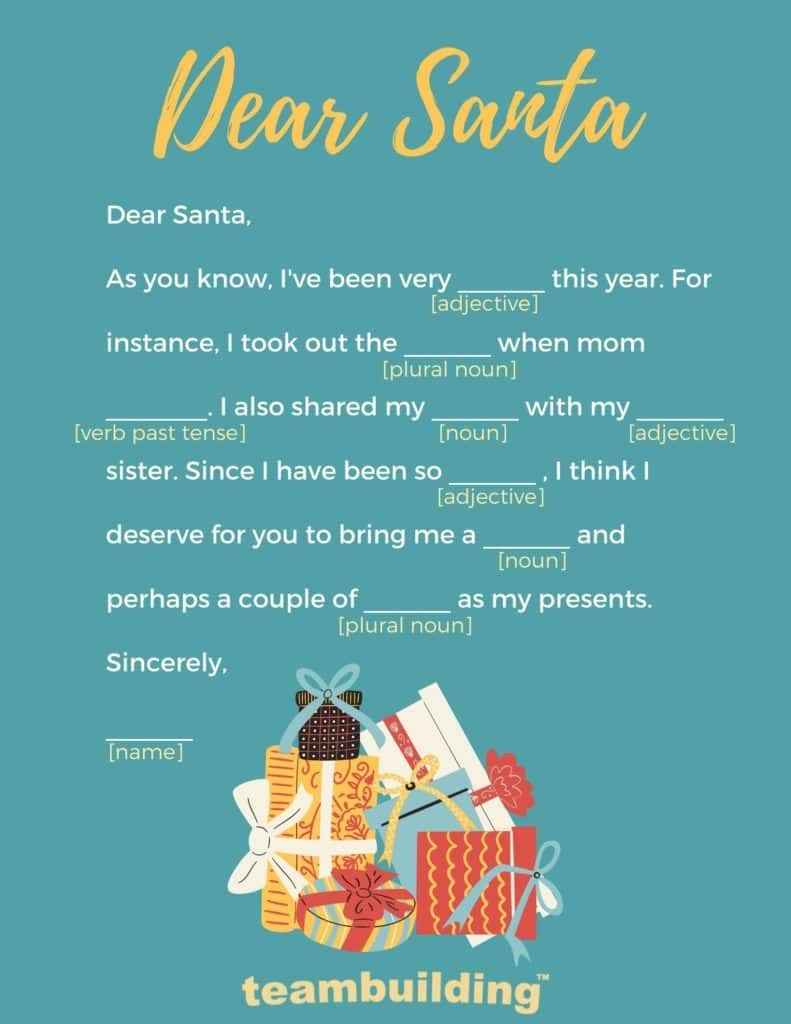
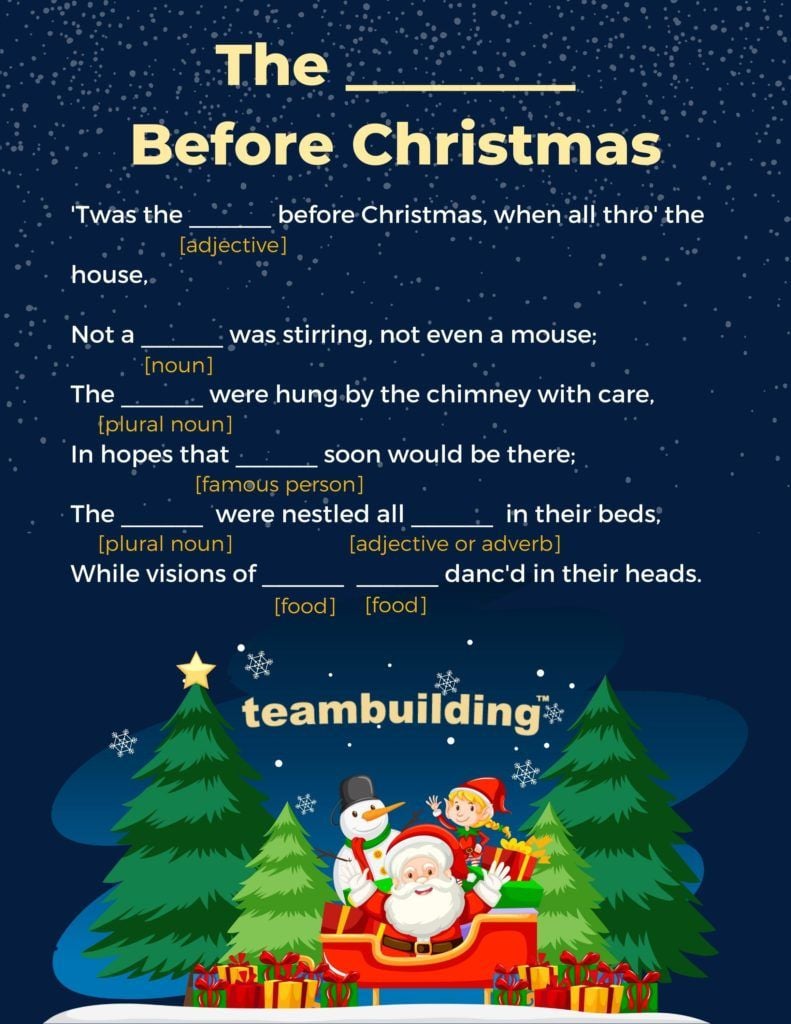
One easy way to make additional holiday Mad Libs is to gather Christmas stories, songs, and movie scenes, and replace words with blanks.
Final Thoughts
Throwing in-person parties is not the only way to have fun around the holidays. There are many engaging, online Christmas games that can spice up a seasonal Zoom party or work meeting. The best Zoom holiday games use the platform’s features and encourage active participation. These exercises can energize a video call and get groups into the holiday spirit no matter how far away from each other participants may be.
For more holiday fun, check out this list of hybrid Christmas activities, this collection of holiday party favor ideas and these Zoom games for families.
We also have a list of Christmas icebreaker games and a list of virtual Christmas party ideas in the UK.





